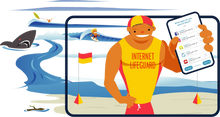Please note: we only ship to New Zealand and Australia, and we do not ship to PO boxes. This product is designed to plug in to your current home modem/router, where devices will connect to the Safe Surfer Wi-Fi to be protected.
We are currently working through an order backlog with an approximately two to three week delay on orders. Thank you for your patience!
Wi-Fi Lifeguard is most useful when used with a small amount of trickier devices (such as smart TVs, video game consoles, and Chromebook devices signed in to a school account). The best Safe Surfer protection experience is available through our protection apps.
Wi-Fi Lifeguard creates a clean online surf experience by giving your family safer access to the Internet. Featuring speedy Wi-Fi 6 technology, Wi-Fi Lifeguard immediately blocks access to hundreds of thousands of harmful websites as soon as devices connect. Setup is easy—simply plug it in to your pre-existing home router. No tech skills required.
Your order will come with a complimentary copy of our online safety kids' book Keeping Safe on the Web with Kyle the Kingfish.
Features
-
Block pornography, illegal downloads, malicious websites, and protection evasion as soon as devices connect.
-
Enforce SafeSearch (search engine filtering) from the get-go on popular search engines such as Google, DuckDuckGo, and Bing.
Getting an affordable Pro Surfer subscription ($12.95 NZD/month; $11.95 AUD/month) during setup gives you even more useful features:
- Change per-device filter settings with our online dashboard—monitor anywhere in the world
-
Select from over 50 categories for blocking—social media apps (such as Facebook, Instagram, TikTok, and Reddit), games, gambling, unsafe search engines, and more
- Get rid of many annoying and inappropriate banners with our Ads category
- Protect your online privacy with our Tracking category
-
Set screentime limits (for example, pause internet and timetables)
- Review monitoring statistics and get regular email reports for connected devices
Tech specs
New Wi-Fi 6 model
|
 |
Watch this video from the Parenting Place to find out more about putting an Internet Lifeguard on duty at your home: